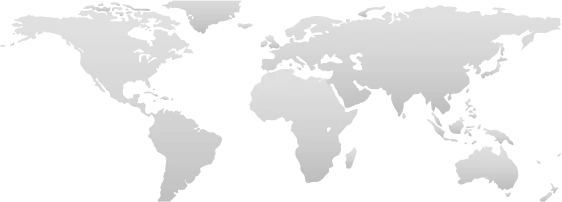In today’s fast-paced tech landscape, businesses demand agile solutions that can scale and adapt quickly. For Unileaf, Docker has become an essential tool for delivering innovative, scalable, and reliable solutions to clients. Whether we’re optimizing development workflows, deploying applications, or managing infrastructure, Docker empowers us to provide seamless, high-performance environments across a range of projects.
In this article, we’ll explore how Unileaf leverages Docker in various projects to meet client needs and achieve efficient, secure, and flexible deployments.
1. Streamlined Development Environments
For developers, consistency in the development environment is crucial. Docker allows Unileaf to create isolated, reproducible environments that mirror production settings, reducing the “it works on my machine” syndrome.
Key Benefits:
- Consistency: Docker ensures that the code runs the same way on any developer’s machine, no matter their operating system.
- Onboarding Efficiency: New team members can quickly set up their environment by simply running a Docker command. They don’t have to manually install dependencies or worry about configuration mismatches.
- Resource Optimization: Docker allows for lightweight containers compared to traditional virtual machines, making it easier to manage resources, especially on projects with limited development hardware.
Real-World Application
In one of our projects for an e-commerce client, setting up Dockerized development environments reduced onboarding time by over 70%. Each developer received an identical environment with the exact configurations needed, allowing them to focus on building features rather than configuring systems.
2. Effortless Multi-Environment Deployments
Deploying applications across multiple environments—development, staging, and production—is a standard practice. Docker simplifies this process by encapsulating applications and their dependencies into containers, which can be consistently deployed anywhere.
Key Benefits:
- Environment Parity: Using Docker, we create identical containers for staging and production, ensuring that bugs found in staging can be easily replicated in production.
- Flexibility: Docker works seamlessly with cloud providers, allowing us to deploy containers on AWS, Google Cloud, or Azure with minimal configuration changes.
- Simplified Rollbacks: If an update fails, rolling back to a previous version is straightforward with Docker images, providing a safety net for critical deployments.
Real-World Application
For a fintech client, Unileaf uses Docker to streamline deployment across staging and production environments. By setting up automated CI/CD pipelines, we push new features faster, with Docker ensuring that each stage mirrors production, reducing deployment risk.
3. Microservices Architecture and Scalability
Microservices architecture is an ideal match for Docker. At Unileaf, we break down applications into smaller, manageable services that are independently deployed. Docker allows us to scale these services independently, optimizing resources and enabling better fault tolerance.
Key Benefits:
- Service Isolation: Each microservice runs in its own container, reducing the chance of one service’s failure impacting others.
- Independent Scaling: If one service requires more resources, Docker enables us to scale that service independently without affecting the rest of the application.
- Enhanced Collaboration: Each team can work on specific services without conflicting with others, fostering faster development and more efficient problem-solving.
Real-World Application
In a healthcare project, Unileaf adopted a microservices architecture to handle various medical data processing tasks. Docker enables us to run each microservice (like data ingestion, processing, and analytics) in isolation, leading to better system performance and easier scaling as the client’s data volume grows.
4. Efficient Testing and CI/CD Integration
Testing plays a vital role in the delivery of any reliable software. Docker simplifies testing by creating disposable containers that replicate production environments for accurate testing scenarios. This capability is crucial for integrating CI/CD (Continuous Integration and Continuous Deployment) pipelines.
Key Benefits:
- Automated Testing: Docker enables automated testing by spinning up containers on demand, allowing us to test in production-like environments.
- Continuous Integration: Our CI/CD pipelines leverage Docker to build, test, and deploy code changes seamlessly. This setup ensures that each new feature or bug fix undergoes rigorous testing before it reaches production.
- Speed and Efficiency: Running tests in isolated containers improves test reliability and speeds up the process since tests are unaffected by any external dependencies or configurations.
Real-World Application
For a large SaaS platform, we used Docker to streamline testing by running each component in its container. This approach reduced build times by 30% and made it easier to spot and fix issues quickly, ensuring fast and reliable deployments with minimal downtime.
5. Simplified Maintenance and Infrastructure Management
Docker’s containerized approach allows Unileaf to minimize server maintenance and streamline infrastructure management. We use tools like Docker Compose and Kubernetes to orchestrate and manage containers efficiently, ensuring scalability, high availability, and seamless updates.
Key Benefits:
- Automated Scaling and Orchestration: Docker works well with orchestration tools like Kubernetes, which we use to automate scaling and manage container lifecycles.
- Reduced Maintenance Overhead: Containers make it easy to replicate environments and migrate between servers, simplifying system maintenance and reducing downtime.
- Improved Security: Docker provides a secure environment by isolating containers, which helps mitigate security risks. Regular updates and monitoring keep our infrastructure secure, ensuring client data is protected.
Real-World Application
For a government project requiring strict security protocols, Unileaf set up a containerized infrastructure with Docker and Kubernetes. This setup simplified compliance and maintenance while maintaining security and high availability, meeting rigorous client requirements.
Conclusion
Docker has transformed Unileaf’s approach to software development and deployment. By providing consistent, isolated, and reproducible environments, Docker empowers our teams to work efficiently and deliver robust, scalable solutions for clients across various industries. Whether we’re streamlining development, scaling microservices, or managing complex infrastructures, Docker enables us to provide cutting-edge, reliable, and secure solutions.
At Unileaf, we believe in harnessing technology to drive client success, and Docker is a core part of that journey. As we continue to innovate and expand our capabilities, Docker will remain a cornerstone of our development process, helping us deliver powerful solutions to meet the evolving needs of our clients.